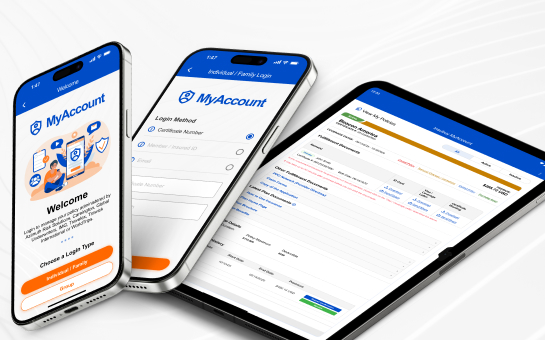MyAccount is the quickest and easiest way to manage your travel insurance coverage, and the MyAccount mobile app puts all its features in the palm of your hand. Although the app is designed to be very user friendly, you still may end up in situations where you need assistance. This FAQ is here to help. It will go over some occasional issues you may run into and the answers to let you get on with enjoying your trip.
And as always, please feel free to contact one of our licensed agents if you have any questions that are not addressed in this FAQ.
Basic MyAccount Mobile App FAQ
What is the MyAccount mobile app?
The MyAccount mobile app is a mobile application version of our convenient MyAccount portal. It has all the functionality of the web-based version of MyAccount, just in a mobile app.
Who can download the MyAccount mobile app?
Any existing customer with a compatible Apple or Android device can download the MyAccount mobile app.
Where can I download the app?
Please visit our MyAccount mobile app page for direct download links.
MyAccount Mobile App Troubleshooting FAQ
I got a quote on your website, so why can’t I see it in the MyAccount app?
If you got a quote outside of the app, the way to see it within the app is to log into the app, go to “Recent Quotes” and retrieve it.
Why can’t I retrieve my insurance documents in the app?
This could be due to a network error. Please try again. If you are still having this issue after some time, please contact us for assistance.
I made a purchase on your website, so why can’t I see it in the MyAccount app?
Depending on the plan you’ve purchased you may be able to see it using the “Link My Policies” feature in the app. However, some plans that do not display in MyAccount will not display in the app either. For these, please use the “Policy Service” feature on our website.
I’m trying to use the “Send/Share Document” feature in the app, and it isn’t working. What can I do?
Please note that the send/share function is only available if you are sharing via WhatsApp or email. If you would like to share using a different platform, you can simply download the item in the app and use your phone or tablet to share it any way you would like.
Why can’t I get the mobile app to function correctly?
You could have an outdated version of the app installed. We will always have a banner message running within the app if an update is available. You can download the updated version from your device’s app store. Please contact us if this does not fix the issue.
Why is the mobile app crashing when I use the upload feature?
To assist you, we will need you to contact us and provide us with your device type and model. In the meantime, we recommend using our website.
Why can I get the mobile app to work, but not mobile browsing pages on your website?
It could possibly be a browser issue on your mobile device. Please contact us for further information.
Can't find answers to your questions?
Ask our specialists - Licensed and experienced insurance professionals in the U.S.